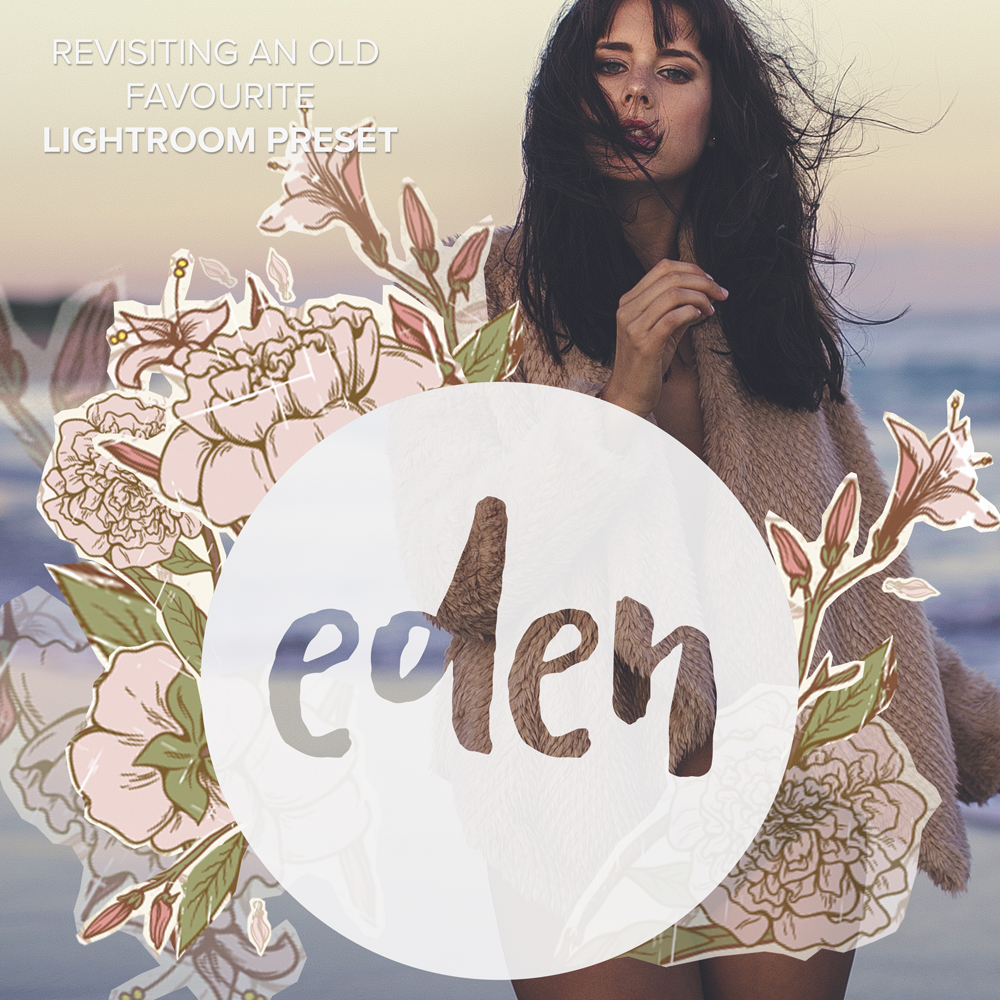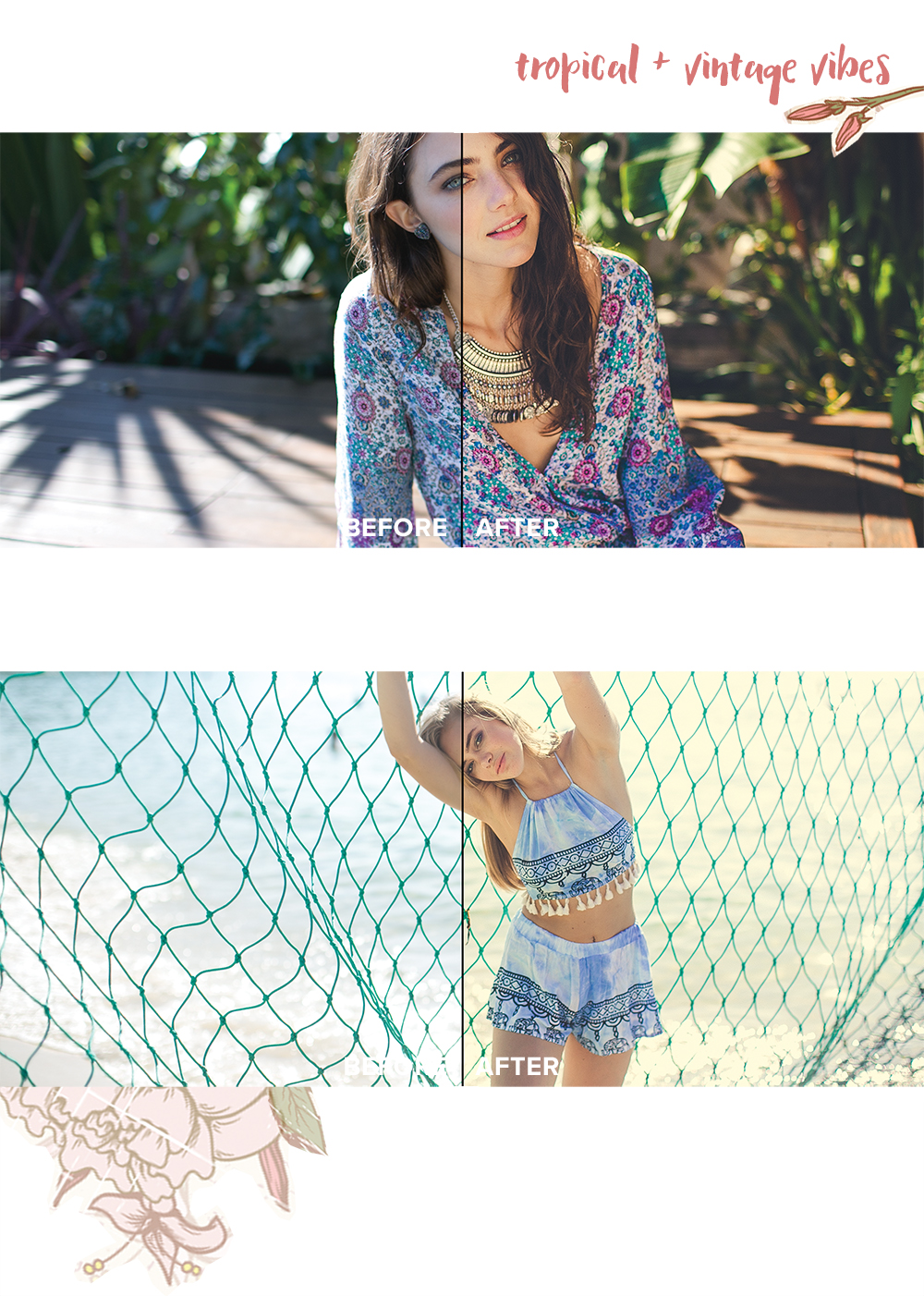Cropping Ratios
There are several cropping ratio options available within Lightroom. The majority of cameras shoot in a 2x3 ratio, which is the same ratio as 4x6, 8x12, 12x18, 16x24, etc. Personally, if I am only using my images to share online, I will keep the original aspect ratio while cropping unless a client requests something different to suite their needs.
If you are using your image for printing purposes, you will need to crop your images with the other Lightroom crop ratios available including the 4x5 ratio, 8x10, 11x14, 16x20, etc.
Shortcuts
There’s nothing like using shortcuts to save some precious editing time! Here’s a list of them combined:
- R - To open the Crop Tool in Lightroom
- X - Switch between Landscape and Portrait ratios
- A - Lock the aspect ratio
- O - Change the grid overlay
- Ctrl - Hold down Ctrl or Cmd to open the Straighten Tool
- Shift - To maintain the aspect ratio while adjusting your crop, simply hold down Shift
- Alt or Option - Hold down this key while dragging your crop from the corner to crop your image from the center